Jazzy Bird is a fun and addictive casual game that’s perfect for anyone looking for a quick and entertaining diversion. Learn how to create a Flappy Bird game with Unity. This step-by-step tutorial will guide you through the process of designing and developing an addictive game.
To make a Flappy Bird game with Unity, you can follow these steps:
1. Create a new 2D project in Unity.
2. Import the assets for the game, including the bird character, pipes, and background.
3. Create a new scene in Unity, and add the game objects for the bird, pipes, and background.
4. Create a script for the bird character that will handle its movement and collisions. The script should include code for moving the bird up and down, checking for collisions with pipes, and updating the score.
5. Create a script for the pipes that will handle their movement and placement. The script should include code for moving the pipes across the screen and randomly generating their height and position.
6. Add audio sources to the game objects to provide sound effects for the gameplay.
7. Create a user interface (UI) for the game, including a start screen, game over screen, and score display.
8. Write code to manage the game flow, such as starting the game, resetting the game after a game over, and updating the score.
9. Test the game and make any necessary adjustments to the game mechanics and UI.
10. Build and export the game for the target platform, such as iOS or Android.
These are the basic steps you can follow to create a Flappy Bird game with Unity. Keep in mind that creating a complete game involves many other tasks, such as designing the game mechanics, creating the game levels, optimizing the game performance, and testing the game on multiple devices. However, this should give you a general idea of how to create a simple game like Flappy Bird using Unity.
As an example, I can suggest a game called “Jazzy Bird” which was developed with Flappy Bird in mind but has some variations in gameplay.
Jazzy Bird has follwoing features:
– Intuitive controls that are easy to pick up and play.
– Increasing difficulty as you progress through the obstacles
– A variety of bird skin colors to choose from
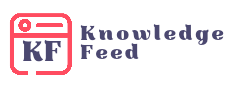
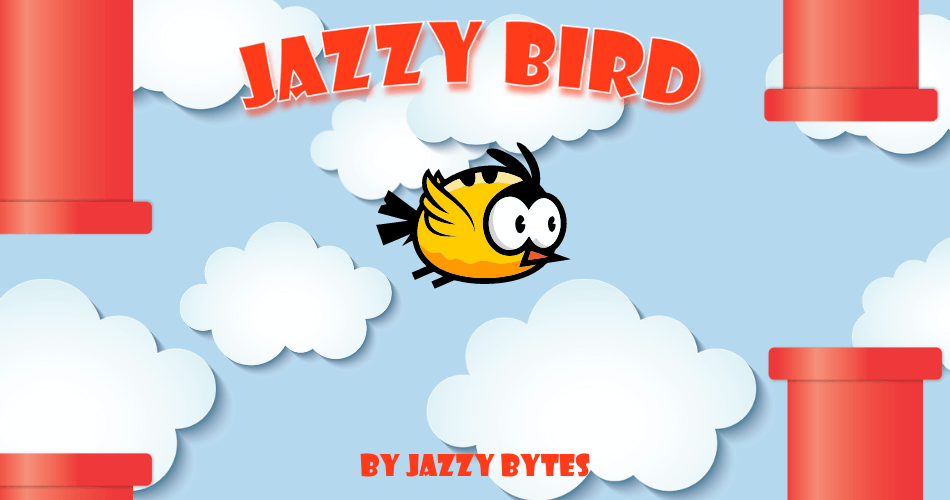

I think the admin of this web site is genuinely
working hard for his site, for the reason that here every data is quality based material.