In this blog series, “Mastering Python”, we will be covering a wide range of topics that are essential for understanding and mastering the Python programming language. Each chapter will be a separate blog post, providing in-depth coverage of the topic at hand. By the end of this blog series, you will have a solid understanding of the Python programming language, and you will be able to write more advanced and efficient programs. Each chapter will provide you with a comprehensive understanding of the topic, along with examples and best practices for applying the concepts in real-world scenarios. So, stay tuned for the next chapters, and let’s start mastering Python together and become a pro in python.
The topics that we will be covering in “Mastering Python” blog series includes:
I. Introduction:
Overview of Python as a programming language
One of the key benefits of Python is its simple, easy-to-read syntax, which makes it an ideal choice
for beginners to programming. But despite its simplicity, Python has a wide range of advanced features that allow experienced programmers to build complex, powerful applications.
Popularity and uses of Python
Python is a powerful, high-level programming language that has become increasingly popular in recent years. Its ease of use, flexibility, and a large community of developers have made it a go-to choice for a wide range of applications, including web development, data analysis, artificial intelligence, and more.
“Python’s simplicity and elegance is one of its greatest strengths, making it an ideal language for beginners.” – Wesley Chun, Author of “Core Python Programming”
II. Getting Started
Setting up a Python development environment
Before you can start writing Python programs, you’ll need to set up a development environment. The most popular way to set up Python is by downloading the Python software from python.org, and then installing it on your computer. Once you have Python installed, you can use the built-in IDLE (Integrated Development and Learning Environment) to write and execute your code. You also can use other IDEs such as Pycharm, VSCode, etc.
Basic syntax and structure of Python code
Once you have a development environment set up, you’re ready to start writing Python code. Organize Python code typically into “scripts,” which are text files containing a series of commands that instruct the computer.
The basic syntax and structure of Python code is similar to other programming languages. Programs are made up of a series of statements, and Python uses indentation to indicate the structure of the code. For example, in an if/else statement, the code that should be executed when the condition is true is indented underneath the if statement.
Variables, data types, and operators in Python
Python also uses variables to store data and perform operations. There are several built-in data types in Python, including integers, floating-point numbers, strings, and lists. You can also use operators like +, -, *, and / to perform mathematical operations on variables.
In this chapter, we’ll take a closer look at the basics of Python syntax and structure, including variables, data types, and operators. We’ll also walk through some examples of basic Python programs, so you can see how everything fits together.
III. Control Flow and Loops
Conditional statements (if/else) in Python:
Conditional statements are a fundamental concept in programming that allows you to make decisions in your code based on certain conditions. In Python, the most commonly used conditional statements are the if, else, and elif statements. These statements allow you to execute different blocks of code depending on whether a certain condition is true or false. In this section, we’ll take a closer look at how to use these statements in Python, as well as some best practices for writing effective conditional statements.
For and while loops in Python:
Loops are a powerful tool in programming that allows you to repeat a block of code multiple times. In Python, the most commonly used loops are the for and while loops. Use the for loop to iterate over a sequence of elements, such as a list or a string, and use the while loop to repeat a block of code as long as a certain condition remains true. In this section, we’ll take a closer look at how to use these loops in Python, as well as some best practices for writing effective loops.
Loop control statements:
The Loop control statements are two important control flow statements in Python that allow you to interrupt or skip over certain iterations of a loop. The break statement is used to exit a loop entirely, while the continue statement is used to skip over the current iteration of a loop and move on to the next one. In this section, we’ll take a closer look at how to use these statements in Python, as well as some best practices for using them effectively.
IV. Functions and Modules
Defining and calling functions in Python:
Functions are an important concept in programming that allow you to group a set of statements together and give them a name, making it easy to call and execute them multiple times. In Python, functions are defined using the def keyword, followed by the name of the function and a set of parentheses. In this section, we’ll take a closer look at how to define and call functions in Python, as well as some best practices for writing effective functions.
Importing and using modules in Python:
Modules are a way to organize and reuse code in Python. A module is a file that contains Python definitions and statements. The file name is the module name with the suffix .py added. Python has a large standard library that includes modules for a wide range of tasks, such as working with files, connecting to web servers, and manipulating data. In this section, we’ll take a closer look at how to import and use modules in Python, as well as some best practices for using modules effectively.
Creating and using custom modules:
In addition to using pre-existing modules from the Python standard library, you can also create your own modules. Creating a custom module allows you to organize your code and make it more reusable. In this section, we’ll take a closer look at how to create and use custom modules in Python, as well as some best practices for writing effective custom modules.
V. Object-Oriented Programming
Classes and objects in Python:
Object-oriented programming (OOP) is a programming paradigm that allows you to organize your code into reusable objects. In Python, classes are used to define objects and their properties and methods. A class is a blueprint for creating objects, and an object is an instance of a class. In this section, we’ll take a closer look at how to define and use classes and objects in Python, as well as some best practices for writing effective classes.
Inheritance and polymorphism in Python:
These are two fundamental concepts in OOP that allow you to create relationships between classes and reuse code. Inheritance allows you to create a new class that inherits the properties and methods of an existing class, while polymorphism allows you to use a single interface to represent different types of objects. In this section, we’ll take a closer look at how to use inheritance and polymorphism in Python, as well as some best practices for writing effective OOP code.
Encapsulation and encapsulation:
Encapsulation is a principle of OOP that allows you to hide the implementation details of an object and expose only the necessary information to the outside world. In Python, encapsulation is achieved through the use of private and public methods and properties. In this section, we’ll take a closer look at how to use encapsulation in Python, as well as some best practices for writing effective OOP code that follows the principle of encapsulation.
VI. Advanced Topics
Exception handling in Python:
Exception handling is a mechanism that allows you to handle errors and exceptional conditions in your code gracefully. In Python, exceptions are raised when an error occurs, and you can use try-except blocks to catch and handle these exceptions. In this section, we’ll take a closer look at how to use exception handling in Python, as well as some best practices for writing effective exception handling code.
Regular expressions in Python:
Regular expressions are a powerful tool that allow you to search, match, and manipulate strings. In Python, regular expressions are supported by the re module, which provides a set of functions and classes for working with regular expressions. In this section, we’ll take a closer look at how to use regular expressions in Python, as well as some best practices for writing effective regular expressions.
File I/O and CSV manipulation in Python:
File I/O and CSV manipulation are important concepts in programming that allow you to read and write data from files, as well as manipulate CSV files. In Python, the built-in open() function is used to open a file, and the csv module provides a set of functions for working with CSV files. In this section, we’ll take a closer look at how to use file I/O and CSV manipulation in Python, as well as some best practices for working with files and CSV data in your programs.
VII. Conclusion
Additional resources for learning Python
By now, from blog series Mastering Python you should have a good understanding of the basics of Python and be ready to start experimenting with it in your own projects. If you’re new to programming, Python is an excellent place to start, and there are many resources available to help you continue your learning journey. If you’re an experienced programmer, Python’s simplicity and power make it an ideal choice for a wide range of applications.
Start experimenting with Python
If you’re looking to dive deeper into Python programming, check out the additional resources mentioned in the articles of blog series, “Mastering Python” and start experimenting with the language. Python is a great tool to have in your programming tool belt, and we hope this article has helped you understand why.
Bonus Topics
I. Mastering Python: FAQ
In this bonus topic, we will delve into frequently asked questions related to the Python programming language, providing clear and concise answers to help readers deepen their understanding of the language. So that readers become a pro in python.
II. Mastering Python: Interview Questions
In this bonus topic, we will cover popular interview questions related to Python and provide detailed explanations and examples to help readers prepare for technical interviews and showcase their Python knowledge.”
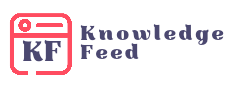


[…] Keep up the good work and happy coding! Don’t forget to check out other blogs in the “Mastering Python” series for more in-depth information and tips on mastering […]
[…] forget to check out other blogs in the “Mastering Python” series for more in-depth information and tips on mastering […]